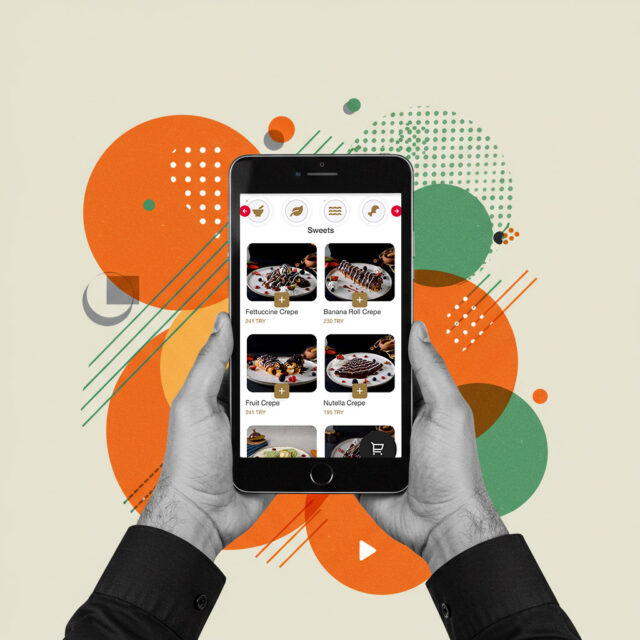How to Create a Free Online Menu Easily?
An online menu is a modern and innovative way to display your restaurant or café’s offerings in a digital format, allowing customers to order directly without waiting. It enables users to browse the latest updates, check offers and view detailed prices and descriptions of dishes and beverages in real time. This makes creating an online menu a crucial step to enhance your business environment.
This article explores the importance of it and how to create one for free.
Benefits of Creating an Online Menu
Digital systems are advancing rapidly, and much of our daily lives now revolve around technology. Restaurants and cafés are no exception, having adopted digital solutions like online menus, electronic payments, and digital systems to streamline operations.
Here’s why online menus are becoming a vital tool:
- Reduced Operational Costs: Update prices instantly without the need to reprint physical menus, saving both time and money.
- Error-Free Ordering: Customers can place orders and customize preferences directly, minimizing miscommunication.
- Accurate Data Tracking: Orders are displayed clearly and systematically, eliminating the hassle of sifting through piles of paper.
Why Choose “Quality Cashier” for Your Online Menu?
Quality Cashier offers a range of features that ensure seamless operations, guaranteed success, and professional service. Here’s what you get:
- Table-Specific Online Menus: Create a menu exclusively for in-restaurant use, allowing patrons to order directly at their tables.
- Online-Only Menus: Upload a dedicated menu for online orders, accessible through your store or local delivery apps.
- Discount and Coupon System: Easily set up promotions to attract and retain customers.
- Waiter Call Feature: Customers can notify a waiter with a simple button press, displaying the table number on a system dashboard.
- Multi-Language Support: The system supports multiple languages, including Arabic, English, Turkish, and German, making it adaptable to your audience’s needs.
Create a free account with Quality Cashier to harness the benefits of digital transformation and elevate your business with professional and seamless service.
How to Create a Free Online Menu
Follow these steps to design and launch a free online menu using Quality Cashier:
Sign Up:
-
- Visit the Quality Cashier website and open the registration page.
- Select the “Sign Up with Google” option and complete the process using your email.
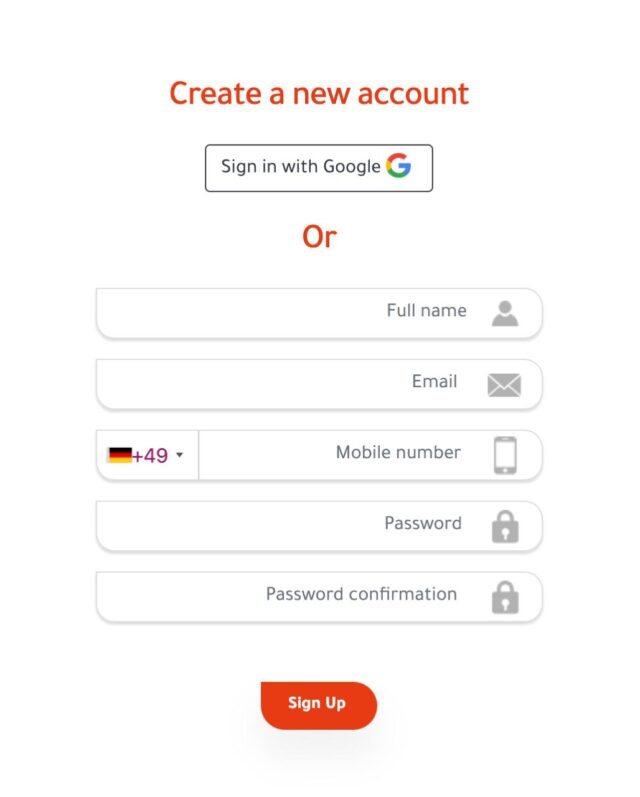
Choose a Subscription Plan:
-
- After verifying your email, pick the subscription plan that suits your needs by clicking “Subscribe Now.” You can upgrade at any time.
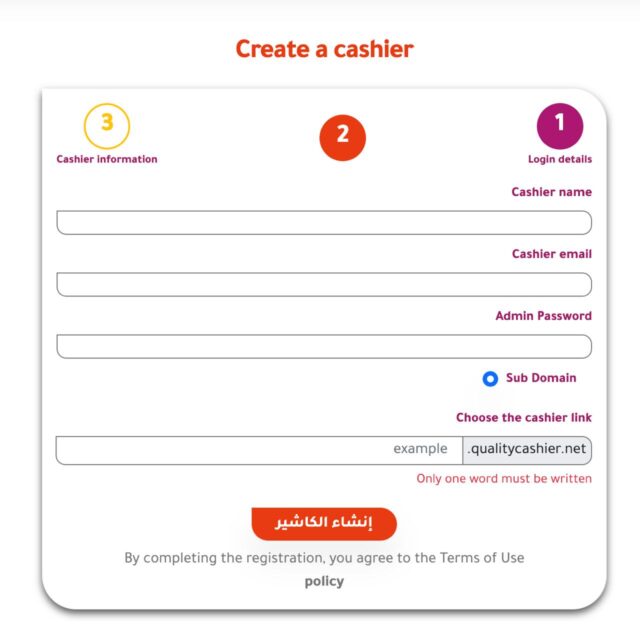
Enter Cashier Manager Details:
-
- Provide the following details:
- Manager Name
- Manager Email
- Password
- Cashier Domain: Choose between:
- Subdomain (free, provided by Quality Cashier).
- Full Domain (use your pre-purchased domain).
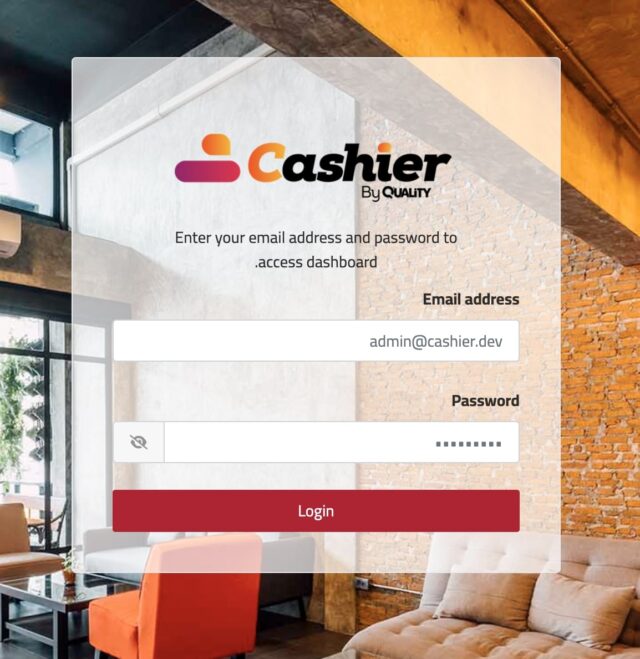
Complete Setup:- Click “Create” and wait for the system to generate your cashier dashboard.
- Access the dashboard with your manager credentials.
- Provide the following details:
Tips for Maximizing Your Free Online Menu with Quality Cashier
- Regularly update your menu with the latest prices, ingredients, and new dishes.
- Share your online menu on social media platforms to encourage usage.
- Use high-quality images to attract more customers.
- Offer periodic discounts and promotions to boost sales.
By following these steps and tips, you’ll create a user-friendly online menu that enhances your customer experience and streamlines your operations. Start your free account today with Quality Cashier and revolutionize your business!