Introduction
In the modern world of restaurants and cafés, customer experience has become a top priority. Food quality alone is no longer enough to attract customers; providing a seamless and integrated digital experience is now essential. One of the most effective tools for enhancing this experience is the Online Menu—a digital food menu.
In this comprehensive guide, we will discuss how to create a professional Online Menu that reflects your brand identity and simplifies the ordering process for customers. We will also explore the role of Quality Cashier as a leading platform in designing smart and efficient digital menus.
What is an Online Menu and Why Do You Need It?
An Online Menu is a digital food menu that allows customers to browse items and place orders directly from their mobile phones, whether they are inside the restaurant or ordering remotely. It is usually accessible via a link or a scannable QR code.
Benefits of an Online Menu for Restaurants and Cafés:
- Faster Order Processing: Reduces the time customers spend waiting for a waiter or cashier.
- Minimizes Human Errors: Orders are placed more accurately when entered directly by the customer.
- Professional Visual Display: Items, prices, and promotions can be presented in an attractive manner.
- Easy Updates: Prices and menu items can be modified instantly without the need for reprinting.
- Enhanced Customer Experience: Customers feel more in control and comfortable when ordering.
Steps to Creating a Professional Online Menu
1. Choose a Reliable Platform to Create Your Menu
The first step in building a successful digital menu is selecting a reliable and user-friendly platform. This is where Quality Cashier comes in, offering a complete solution for creating a professional and responsive Online Menu compatible with all devices.
2. Design the Menu in an Attractive and Organized Way
The menu layout should be easy to read and navigate. Categorize items properly (Appetizers, Main Dishes, Beverages, Desserts…) and ensure that colors and fonts match your restaurant’s brand identity.
3. Use High-Quality Images
A picture speaks louder than words. Displaying appetizing images of dishes increases the likelihood of customers placing an order. Ensure that all images are high quality and visually consistent.
4. Write a Short and Engaging Description for Each Item
Don’t just list the item’s name—add a concise and appealing description highlighting key ingredients or unique flavors. This helps customers make quick and informed decisions.
5. Enable Direct Ordering Feature
With Quality Cashier, customers can send their orders directly to the cashier, whether they are dining in or ordering remotely. This feature improves efficiency and reduces workload on restaurant staff.
Why Choose Quality Cashier for Your Online Menu?
Quality Cashier is not just a tool for creating a digital menu—it’s a comprehensive platform for managing orders and cashier operations in restaurants and cafés.
1. Smart and Customizable Online Menu
- Easily editable digital menu.
- QR Menu design for each table inside the restaurant.
- External Online Menu for remote orders with a custom link.
2. Seamless User Experience
- Simple and intuitive interface for customers.
- Ability to track orders step by step (In Preparation – Ready for Pickup – Out for Delivery…).
- Clearly displayed estimated delivery or pickup time.
3. Full Integration with Cashier System
The Online Menu is directly linked to your cashier system, allowing for better order management and analytics, including:
- Tracking best-selling items.
- Displaying revenue and expenses.
- Monitoring order quality.
4. Technical Support and Detailed Tutorials
With an accessible support link, you can find clear step-by-step guides to set up every part of your system easily—no developer required.
How to Get Started with Quality Cashier?
1. Register and Choose the Right Plan
Visit the pricing page to explore the available plans and select the one that best suits your business size, whether you run a small restaurant or a chain of branches.
2. Customize Your Online Menu
You can upload menu items, set prices, add images and descriptions, and enable order options for both dine-in and takeout.
3. Start Using Your Online Menu
Once setup is complete, you can print QR codes for each table or share the menu link on social media and your website.
Steps to Create a Free Account on Quality Cashier
Creating a free Online menu with Quality Cashier is simple. The platform offers various business-enhancing services, including a free Online Menu creation and design feature. Follow these steps:
- Open the account registration link on the Quality Cashier website.
- Choose your preferred sign-up method, either via email or Google account.
- Select your login email, and registration will be completed instantly through Google.
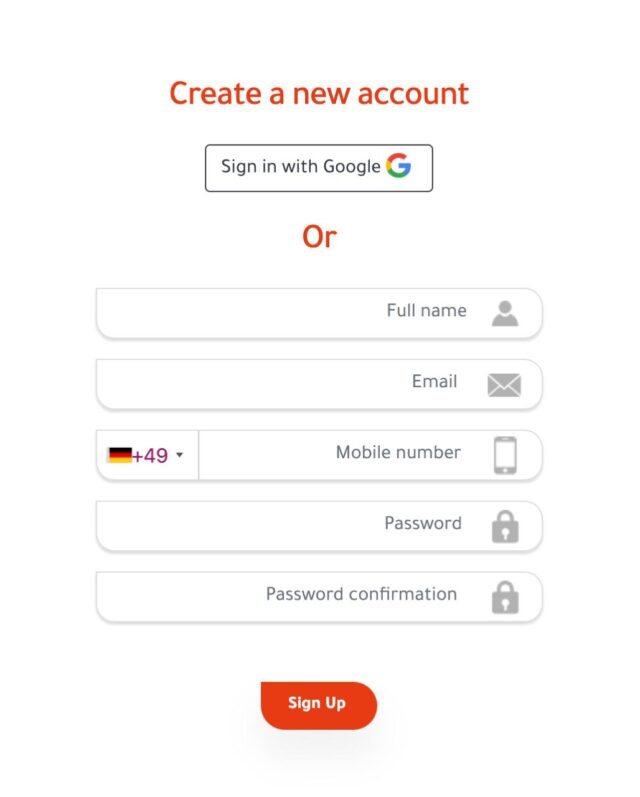
Choosing a Plan and Setting Up Your Cashier System:
After email confirmation, select your preferred Quality Cashier subscription plan by clicking on “Subscribe Now” (upgrades can be made anytime).
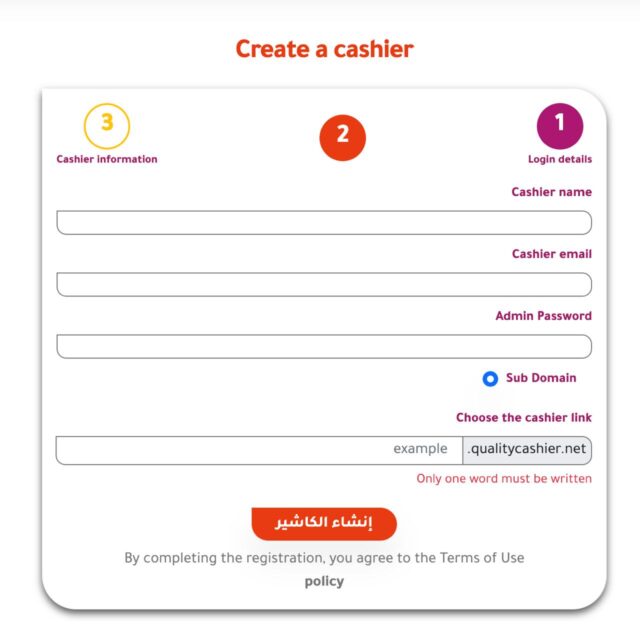
Enter Cashier Manager Information to Access the System:
- Cashier Manager Name
- Manager Email
- Manager Password
- Domain Selection (Two Options):
- Subdomain: Get a free subdomain from Quality Cashier for your cashier system.
- Full Domain: Use a pre-purchased domain from Quality Hosting or any other provider.
Final Steps:
- Click “Create” and wait a few moments for your cashier system to be set up.
- Once completed, you will receive your cashier login details and dashboard access link.
- Log in to the dashboard using your registered email and password.
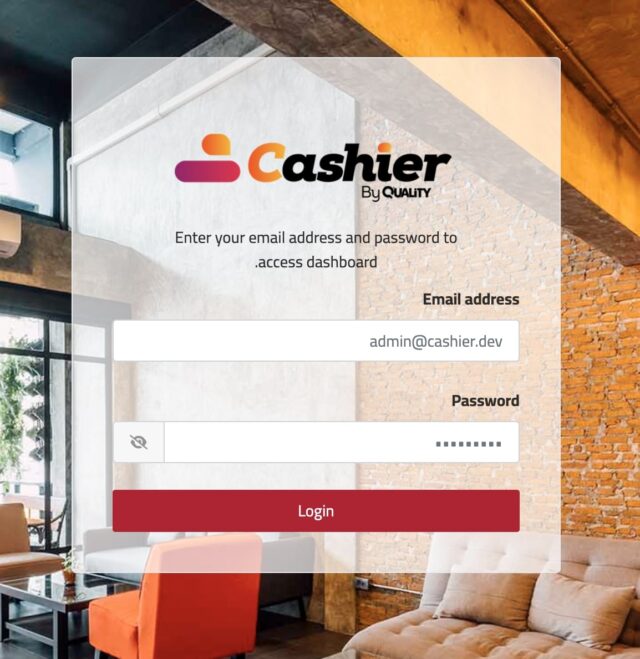
Tips for Maximizing the Benefits of Your Online Menu
To make the most of Quality Cashier’s Online Menu system, keep these essential points in mind:
✔ Regularly update your menu with the latest prices, ingredients, and seasonal dishes.
✔ Share your Online Menu link on social media and encourage customers to use it.
✔ Use high-quality images to make your dishes more appealing to customers.
✔ Offer exclusive promotions and discounts to encourage online orders.
Best Practices for a Successful Online Menu
- Keep Your Menu Up to Date: Add seasonal promotions and new dishes.
- Monitor Customer Interaction: Track the most ordered items to understand customer preferences.
- Ensure a Flexible Ordering Experience: Provide customization options for each dish (add-ons, spice levels…).
- Leverage Data Analytics: Use Quality Cashier insights to analyze customer behavior and make smart marketing decisions.
Conclusion
Creating a professional Online Menu is no longer an optional feature but a necessity for any restaurant or café aiming to stand out and offer a modern customer experience. With Quality Cashier, you can design a digital menu that reflects your brand and provides a seamless and efficient ordering journey for your customers.
Start today and elevate your customer experience to a new level of professionalism and intelligence!