Introduction
In the world of e-commerce and digital ordering services, competition has become fiercer than ever, making it increasingly challenging for restaurant or store owners to attract and retain customers.
One of the smartest and most effective strategies to drive customer engagement and boost sales is by adding discounts to products within the Online Menu. When it comes to an all-in-one, user-friendly platform in this field, Quality Cashier stands out as one of the best solutions that empowers business owners to interact intelligently with customer behavior and enhance their marketing performance through multiple features — most notably, the ability to have full control over offers and discounts.
In this article, we’ll highlight the importance of adding discounts within the Online Menu, how this feature can help increase sales and enhance the customer shopping experience, and how to implement it using Quality Cashier.
Why Are Discounts Essential in the Digital Commerce World?
1. Encouraging Purchase Decisions
Market studies have shown that clear and transparent discounts on products encourage customers to make purchase decisions quickly. A limited-time offer creates a sense of urgency, increasing the conversion rate.
2. Moving Slow-Moving Inventory
Sometimes, certain products don’t sell as fast as others. By applying smart, time-sensitive discounts, you can move this inventory and improve its turnover instead of letting it sit idle.
3. Building Customer Loyalty
Frequent use of discounts and special offers helps build customer loyalty — especially when these offers are personalized based on purchase history or customer behavior.
4. Increasing Average Order Value
When customers see discounts on certain items, they may add more products to their cart to reach the discount threshold, thereby increasing the average bill value.
Adding Discounts to Orders via Quality Cashier
Quality Cashier offers two main discount systems: General Discount and Custom Discount. Each system allows you to apply discounts flexibly based on your business needs.
General Discount System
Go to the Settings section.
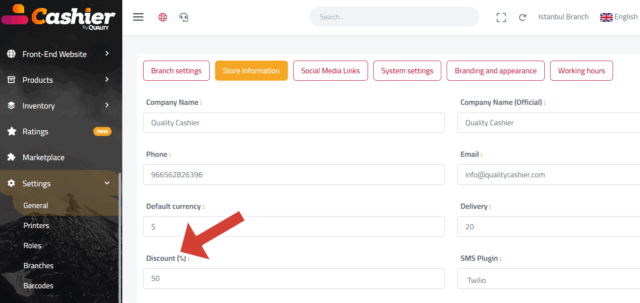
In the Discount (%) field, enter the desired discount percentage.
After adding products to the order list in the cashier section, discount options will appear.
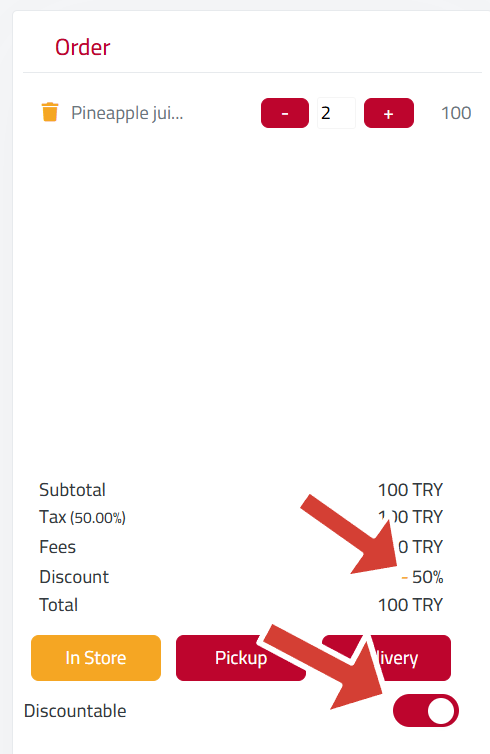
Activate the Add Discount button, and the discount will be applied to the total order amount.
Custom Discount System
After adding products to the order list in the cashier section, click on the Complete Order button.
A new window will appear.
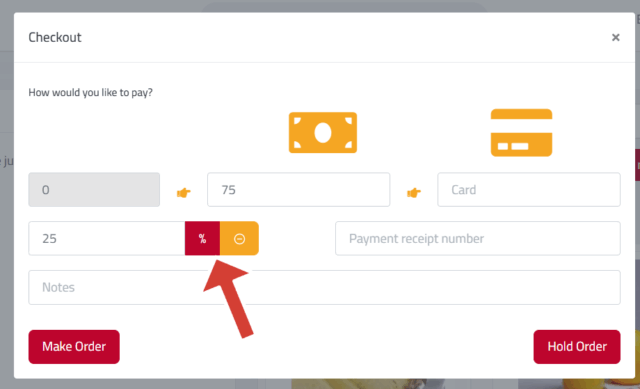
Choose the discount type — either a percentage or a fixed amount — by clicking the relevant icon.
Enter the discount value in the Custom Discount field, and it will be applied to the total order amount.
How Do Discounts Impact the Customer Experience?
– Clear Display of Offers Within the Online Menu
One of the key features of Quality Cashier is that it clearly displays the discount alongside the product, helping the customer perceive added value without needing to search or ask.
– Notifications of New Discounts
If you’re using the system with customer data, you can send automatic alerts via SMS or email when a new discount is added — encouraging customers to return to your restaurant or store.
– Easy to Use
Whether in-store or ordering remotely, customers can easily benefit from discounts without speaking to a staff member or entering a complicated promo code.
Tips for Applying Effective Discounts
- Don’t overdo it: Keep discounts reasonable and strategic to avoid negatively impacting profit margins.
- Leverage special occasions: Use holidays or weekends as opportunities to drive sales.
- Test and measure performance: Monitor the impact of discounts on sales and order durations using Quality Cashier reports.
- Target specific customer segments: Offer discounts to loyal customers or during specific timeframes only.
Conclusion
Adding discounts within your Online Menu is no longer just an option — it has become a strategic necessity to encourage purchases and enhance the customer experience, especially in today’s highly competitive market. With Quality Cashier, you can apply this strategy easily and efficiently, with full control and precise analytics.
If you’re aiming to improve your sales performance, increase customer loyalty, and achieve real growth, start today by enabling discounts within your Online Menu using Quality Cashier, and turn every promotional offer into a smart tool for profit and expansion.
Start today for free by visiting our pricing packages and discover how smart discounts can transform the way you deliver your services for the better.