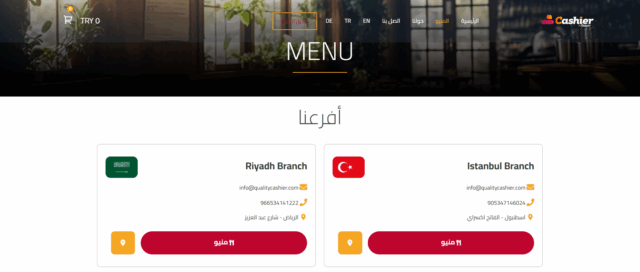Introduction
In today’s business world, smart systems for managing multiple branches have become essential to ensure performance continuity and fast decision-making. This is where the integrated branch management system within cloud-based cashier solutions comes into play. If you manage a chain of restaurants or retail stores, having a centralized system that gives you control over all your branches from one place is a competitive advantage you can’t afford to overlook.
In this article, we’ll explore the importance of a branch management system, its key features, and how you can add branches on the Quality Cashier platform.
What Is the Branch Management System in Cloud-Based Cashier Solutions?
The branch management system is a feature within cloud-based cashier systems that allows businesses to manage and monitor all their branches through a unified control panel—without the need to be physically present at each location. This system relies on cloud computing technology, ensuring real-time access to data from anywhere, at any time.
With Quality Cashier, business owners can now monitor orders, sales, revenue, order statuses, and performance reports across all branches instantly and directly—making it easier to make efficient administrative and financial decisions.
How to Create a New Branch in Quality Cashier?
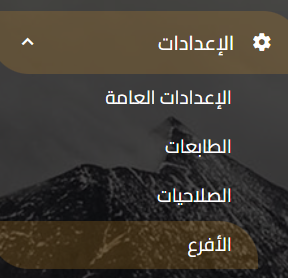
To create a new branch, go to the Settings section where you can easily add, modify, or delete branch information. Please note that the first branch cannot be deleted.
To add a new branch, click the Add Branch button.
Required Fields When Creating or Editing a Branch Management System

Branch Name*:
The official name of the branch to be displayed in the system.
Branch Number*:
A unique identifier assigned to each branch to distinguish it from others.
Users*:
A list of users associated with this branch, where you can define who has access.
Country:
The country where the branch is located.
Mobile Number:
The phone number used to contact the branch.
Email Address:
The email address linked to the branch.
Address:
The full physical address describing the branch location.
Map Link:
A direct link to the branch’s location on maps (e.g., Google Maps).
Currency:
The currency used in operations at this branch. If no currency code is entered, the system will use the default currency from the cashier settings.
Once all required fields are completed, click the Save button to apply the changes or create a new branch.
Notes
Branch Display on the Dashboard
All branches will appear at the top of the dashboard, allowing users with proper access permissions to easily switch between branches.
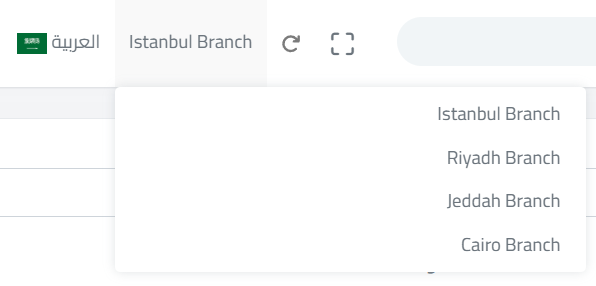
Branch Selection in the Online Menu
Branches will also appear in the Online Menu, enabling customers to select the branch they wish to order from—offering a more personalized and convenient experience.
Why Is a Branch Management System Essential for Multi-Branch Businesses?
Managing branches manually or through separate systems can lead to:
- Data conflicts
- Difficulty tracking individual branch performance
- Delays in monitoring stock levels or revenue
- Inaccurate decision-making due to lack of information
Using the branch management system in Quality Cashier provides a completely different experience built on:
- Data Integration: All branches under one umbrella
- Accurate Performance Analysis: Identify the top-performing branch and evaluate order quality
- Centralized Inventory and Expense Management
- Easy Performance Comparison Across Branches
Key Features of the Branch System in Quality Cashier
1. Unified Control Panel
All branch data is displayed in one place, giving you full control over everything from daily operations to accounting reports.
2. Advanced Analytics & Smart Reports
Quality Cashier provides accurate reports that help analyze each branch’s performance in terms of sales, order quality, customer ratings, and more.
3. Chain-wide Online Menu Management
You can update the Online Menu for each branch individually or apply changes across all branches with a single click. Offers and products can also be customized per branch location.
4. Real-Time Order Tracking
The system allows you to track every order at every branch and view its status (Preparing – Ready – Out for Delivery – Delivered). This boosts transparency and customer satisfaction.
5. Time-Saving for Customers and Delivery Agents
By integrating with the Online Menu, customers can send their orders directly to the cashier from their phone—either before arriving or while seated at the table via QR code.
How Does Quality Cashier Simplify Branch Management?
By integrating the branch system with smart tools like:
- Online Menu (for dine-in and delivery orders)
- Automated order notifications
- Flexible settings per branch, including working hours, available items, and pricing
- Accounting and budgeting management per branch or across all branches
You gain full control of your operations from a single platform—reducing the need for administrative labor, minimizing human error, and improving overall efficiency.
Conclusion
In a time of business expansion and technological advancement, a branch management system is no longer optional—it’s a core tool for efficient multi-branch management. With Quality Cashier, you get everything you need to run and monitor your branches from one place—accurately, easily, and professionally.
If you’re looking to cut costs, boost productivity, and make data-driven decisions, Quality Cashier is your ideal solution.
Start today—and make managing your branches easier than ever before.