Introduction
In today’s digital age, an Online Menu has become an essential part of the dining experience in restaurants and cafés. It provides customers with easy access to the food menu and allows them to place orders quickly. However, despite the many benefits of these systems, several mistakes can negatively impact the customer experience and render the system ineffective.
In this article, we will explore some of the most common mistakes restaurants make when designing an Online Menu and how to avoid them.
1. Lack of Clear Navigation and Item Selection
One of the most common mistakes in designing an Online Menu is unclear navigation between different sections or food categories. If the menu is not well-organized or customers find it difficult to locate what they are looking for, they may become frustrated and eventually leave the website to search for alternatives.
How to Avoid It:
- Ensure the Online Menu is logically structured and easy to navigate. Divide the menu into clear categories such as “Appetizers,” “Main Courses,” “Desserts,” “Beverages,” and “Special Offers.”
- Implement filtering options or a quick search feature to help customers find their desired items effortlessly.
2. Incompatibility with All Devices
Some restaurants make the mistake of designing their Online Menu to work only on desktop screens, making it difficult for customers to access it via smartphones or tablets. Since many customers prefer using their mobile devices, this issue can lead to a decrease in orders.
How to Avoid It:
- Ensure the Online Menu is designed to be fully responsive and compatible with all devices and screen sizes, whether on a smartphone, tablet, or desktop.
- Regularly test the system on different devices to maintain quality and user-friendliness.
3. Lack of Sufficient Details About Dishes
Another common mistake is providing limited information about the dishes listed on the menu. This can make it difficult for customers to make informed decisions, especially those with food allergies or specific dietary preferences.
How to Avoid It:
- Provide detailed descriptions for each dish, including its ingredients, portion size, price, and any available customization options (e.g., adding or removing ingredients).
- Clearly indicate any dishes that contain potential allergens to ensure customer safety.
4. Limited Payment Options
Failing to offer multiple payment methods in the Online Menu can result in lost sales opportunities. Some restaurants provide only cash on delivery, which can be inconvenient for many customers.
How to Avoid It:
- Include various payment methods such as credit/debit cards, digital wallets like Apple Pay and Google Pay, and bank transfer options.
- Regularly test different payment methods to ensure a seamless and reliable transaction process.
5. No Order Tracking Feature
An essential feature that enhances the customer experience is real-time order tracking. Many Online Menus lack this functionality, leaving customers uncertain about their order status.
How to Avoid It:
- Implement an order tracking system within the Online Menu, allowing customers to check the status of their orders, such as “Being Prepared,” “Out for Delivery,” or “Ready for Pickup.”
- This feature not only provides convenience for customers but also helps the restaurant manage orders efficiently.
6. Visually Overwhelming or Complex Design
The design of the Online Menu should be simple yet visually appealing. Some restaurants make the mistake of using overly complex designs, excessive colors, or small text, making it difficult for customers to read and focus on menu items.
How to Avoid It:
- Use a clean and user-friendly design with well-coordinated colors that are easy on the eyes.
- Choose appropriate fonts and text sizes to enhance readability.
- Use high-quality images for dishes, but avoid excessive visual clutter that might distract users.
7. Failure to Regularly Update the Online Menu
One of the biggest mistakes is neglecting to update the Online Menu regularly. If some dishes are unavailable or prices have changed but are not updated in the menu, customers may feel disappointed and lose trust in the system.
How to Avoid It:
- Regularly update the Online Menu to reflect new dishes, special offers, and availability.
- Ensure that prices and ingredient changes are kept up-to-date.
8. Lack of Pre-Ordering and Table Reservation Features
With the advancement of technology, it is important to provide customers with the ability to interact with the menu before arriving at the restaurant. Some Online Menus lack this feature, making the customer experience less convenient.
How to Avoid It:
- Choose a system that allows customers to pre-order their meals through their mobile devices before they reach the restaurant.
- Implement a QR code system where customers can scan a specific table code to place their order seamlessly and save time.
9. Ignoring Customer Reviews and Feedback
One major mistake that can negatively impact an Online Menu is failing to utilize customer reviews and feedback. Reviews build credibility and help new customers make informed decisions.
How to Avoid It:
- Integrate a review and rating system into the Online Menu so customers can share their experiences and rate dishes.
- Regularly interact with customer feedback to demonstrate commitment to service improvement.
Why Choose Quality Cashier for a Professional Online Menu?
Quality Cashier is one of the top solutions for creating an Online Menu that addresses the common mistakes mentioned above while offering additional benefits such as:
Delivery Screen
- Enables delivery drivers to track orders, display estimated delivery times, and update order status automatically within the Online Menu system.
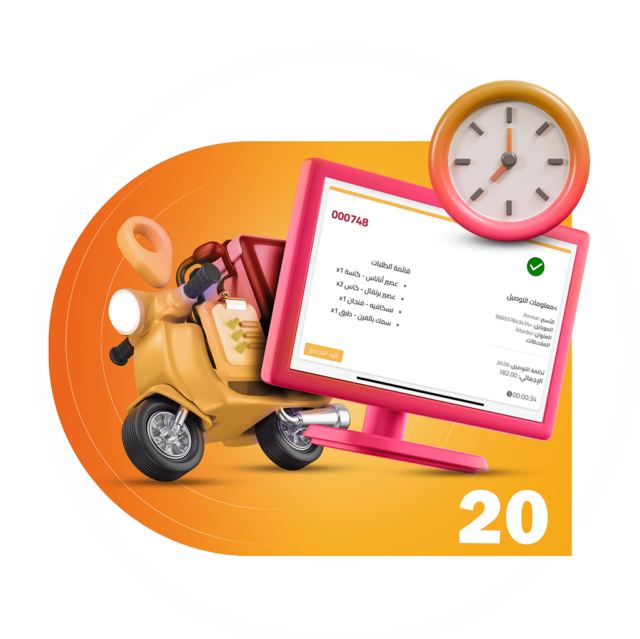
Multi-Branch System
- Easily manage multiple branches with a unified platform while maintaining separate cashier systems, inventory, and menu settings for each location.

Shift Management System
- Efficiently distribute and track financial shifts among employees, with a clear overview of all financial transactions and responsibilities.

User Access Control
- Assign different user roles such as Manager, Cashier, Accountant, and more.
- Enable multiple cashier points or sales stations with individual user access.
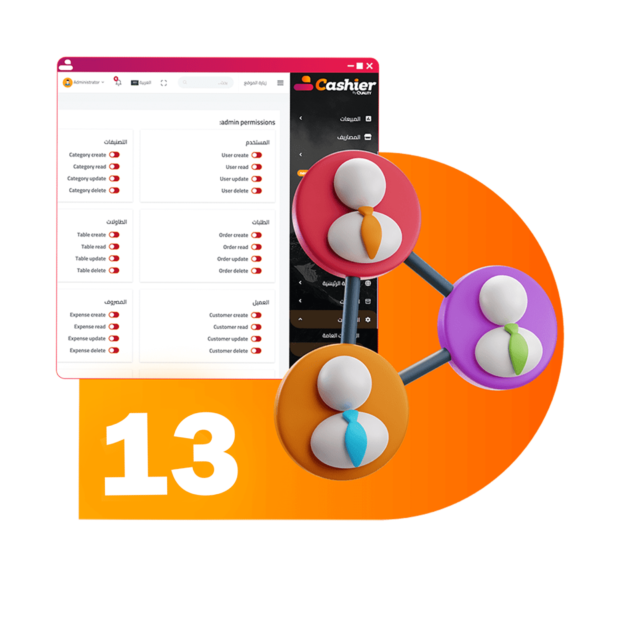
Customer-Facing Cashier Screen
- A dedicated back-screen display allows customers to review their order and prices while the cashier enters the order details.

Conclusion
Designing an Online Menu should be a well-planned process to ensure a smooth and enjoyable experience for both customers and restaurants. By avoiding the common mistakes mentioned in this article, you can enhance system efficiency, increase customer satisfaction, and ultimately boost sales and revenue.
Always strive to provide a unique and seamless experience for your customers by using an advanced platform like Quality Cashier, which offers multiple innovative features to improve the online ordering process both inside and outside the restaurant.