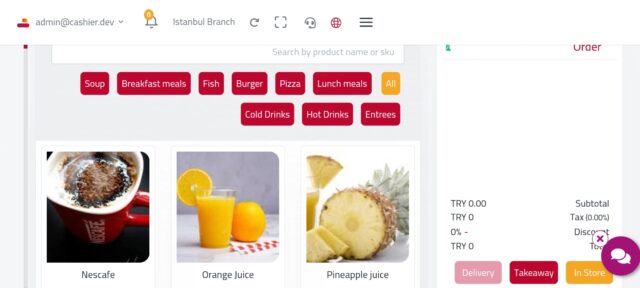Introduction
With the rapid development of technology and the ongoing digital transformation, it has become essential for restaurant and retail owners to adopt smart solutions for managing their daily operations more efficiently.
Among these solutions, the cloud cashier system stands out as an ideal option to enhance customer experience and increase productivity. But how do you choose the right system? In this article, we’ll walk you through the key points to consider when selecting a cloud cashier system and introduce you to Quality Cashier—a practical, all-in-one platform designed to meet your business needs.
What is a Cloud Cashier?
A cloud cashier is a point-of-sale system that operates entirely online (cloud-based), allowing restaurant and store owners to manage orders, payments, inventory, reports, and more—from anywhere at any time. Unlike traditional systems that rely on specific devices and internal software, cloud cashier systems run through web browsers or dedicated apps, storing data securely on cloud servers.
Why Should You Rely on a Cloud Cashier?
- Access from Anywhere: Manage your business from your mobile phone, tablet, or computer.
- Flexible Management: Multi-branch, staff, and order management.
- Data Security: Your data is securely encrypted on trusted cloud servers.
- Automatic Updates: No need for manual maintenance or expensive upgrades.
- Instant Reports: Easily analyze performance, revenue, and expenses.
How to Choose the Right Cloud Cashier for Your Business
Choosing the right system depends on several key factors:
1. Ease of Use
The system should be simple and intuitive so your staff can use it without complicated training. The interface of Quality Cashier is specifically designed to be clear and highly responsive.
2. Integrated Order Management
Online Menu, order tracking, and pickup scheduling are all essential features for customer convenience.
Quality Cashier offers:
- Smart QR menus for every table.
- Menus for takeaway orders.
- The ability for customers to send orders directly from their phone to the cashier.
3. Inventory and Sales Management
One of the most important features of a cloud cashier is its ability to provide accurate reports on best-selling products, daily sales analysis, and real-time inventory management.
Through the Quality Cashier dashboard, you can:
- Monitor revenue in real time.
- Track orders and analyze service quality.
- Access reports that support smart decision-making.
4. Device Compatibility
Choose a system that doesn’t require special equipment. The best solutions work across multiple devices with no complexity.
Quality Cashier runs via browser, with no need for traditional cashier hardware.
5. Technical Support and Consultation
Technical support is crucial. You need a team that’s always available to assist you.
Quality Cashier offers a comprehensive support center and an always-updated help library: Support Link
What Makes Quality Cashier the Ideal Choice?
A Modern Online Menu Experience:
- Scan a QR code at the table to access the menu.
- Place orders directly without needing a waiter.
- Reduce wait time and increase customer satisfaction.
Accurate Order Tracking:
- Display estimated delivery time.
- Clear order statuses: In Preparation, Out for Delivery, Ready for Pickup.
Insightful Statistics and Reports:
- Best-selling items.
- Order quality analysis.
- Expense management and accounting budgets.
Suitable for All Business Types:
- Restaurants and cafés.
- Retail stores.
- Food stalls and cloud kitchens.
What About Pricing?
Quality Cashier offers flexible plans that suit the size and budget of your business. Whether you run a small venture or a restaurant chain, there’s a plan for you. You can even subscribe to the free plan, available for life.
View all available plans here: Plans Link
Is It Time to Switch to a Cloud Cashier?
The simple answer: Yes, if you are looking to:
- Reduce manual errors.
- Speed up the order and payment process.
- Improve the customer experience.
- Make data-driven decisions.
A platform like Quality Cashier provides everything you need and more with a smart, seamless system that supports your business growth.
Getting Started with Quality Cashier
Creating a free Online Menu is simple with Quality Cashier, which offers a wide range of services to streamline your operations. One of these services is the free creation and design of an electronic menu. Follow these steps:
- Open the account registration link on the Quality Cashier website: Sign Up Link
- You’ll see two options to create an account—select “Sign in with Google.”
- Choose the email you want to use, and registration will be completed directly through Google.
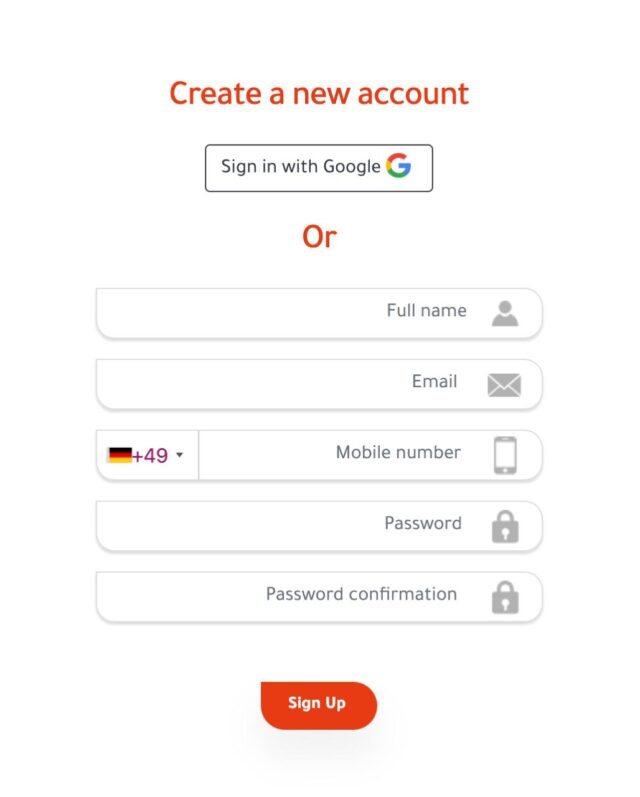
Choosing a Plan and Creating the Cashier
After confirming your email, select the appropriate plan for your business by clicking the “Subscribe Now” button (you can upgrade at any time).
Then, enter the required cashier manager information to log in to the system:
- Cashier Manager Name
- Cashier Manager Email
- Cashier Manager Password
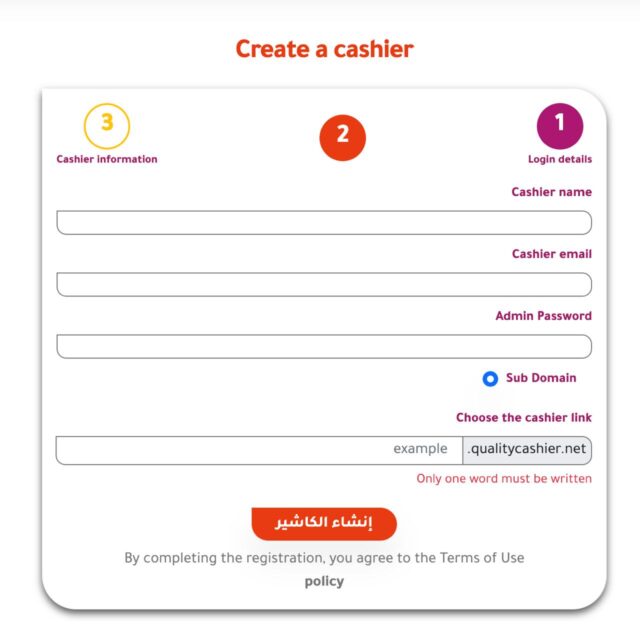
Cashier Domain Options:
- Subdomain – Reserve a free subdomain provided by Quality Cashier.
- Full Domain – Use your own domain previously registered via Quality Cashier or another hosting provider.
Click “Create,” and wait a few moments while your cashier system is set up.
After completing the information, you’ll receive:
- Your custom cashier link.
- Your admin panel link.
Open the admin panel link in a new tab, and log in using your email and password.
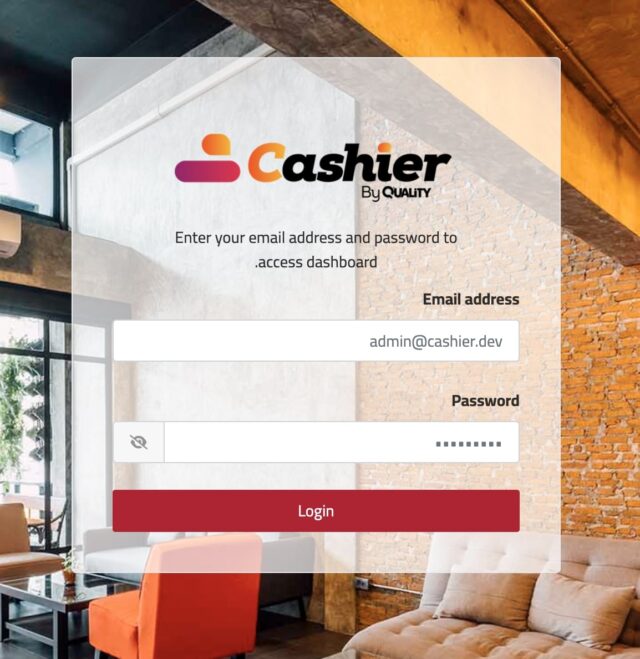
Have a Question?
The Quality Cashier support team is available 24/7 to assist you.
Contact us now.
Conclusion
Switching to a cloud cashier system is a smart strategic move to enhance operational efficiency. With solutions like Quality Cashier, you can combine easy-to-use technology, seamless user experience, and precise analytics to make better business decisions. Don’t delay—start transforming your restaurant or store today.