Introduction
Managing restaurants and retail stores is no longer the same as it used to be. With increasing competition and evolving customer expectations, it has become essential to rely on modern tools that help business owners manage their operations with ease and accuracy. Among the most important of these tools is the cashier software, which is the beating heart of any restaurant or store.
But the main question is: Is it enough to rely on free cashier software? And how can you choose the right system that meets your needs, whether you’re running a small restaurant or a growing online store? In this article, we’ll explore the importance of cashier systems, the benefits of free versions, and the key points that will help you choose the best program for your business.
What is Cashier Software?
Cashier software is a Point of Sale (POS) system that helps you manage sales, record orders, issue invoices, and track inventory. In advanced versions such as Quality Cashier, additional features are integrated, including:
- Managing daily shifts and cash handling.
- Issuing e-invoices.
- Generating detailed reports on revenue and expenses.
- Online Menu via QR code for dine-in and takeaway orders.
Why Do Many Prefer Starting with Free Cashier Software?
1. Reducing Initial Costs
Small business owners look for solutions that help them save on expenses, especially in the startup phase.
2. Testing System Features Before Subscribing
The free version allows you to explore the software interface and test some of its features.
3. Easy Adoption of Technology
Free software is usually simple and straightforward, helping new users adapt to cloud-based systems more easily.
Features of Free Cashier Software Like Quality Cashier
Free Online Menu
You can display your food or product catalog through a unique QR code, allowing customers to place orders directly from their smartphones.
Efficient Order Management
Orders are sent directly to the cashier or kitchen, reducing errors and speeding up service.
Easy Order Tracking
Whether the order is in preparation, ready, or on the way, customers can track their status in real time.
Electronic Invoicing
The free version of Quality Cashier supports e-invoicing.
When Is the Free Version Enough?
The free version may be ideal if:
- You have a restaurant or café with fewer than 100 daily orders.
- You have fewer than 25 products.
- You operate a single branch.
Beyond this, all the main features of Quality Cashier are available in the free package.
When Do You Need a Paid Plan?
If your business is expanding or requires advanced tools, then paid plans are the best choice especially if you need:
- Unlimited daily orders.
- Unlimited product listings.
- Multiple branches under one cashier system.
- Continuous and fast technical support.
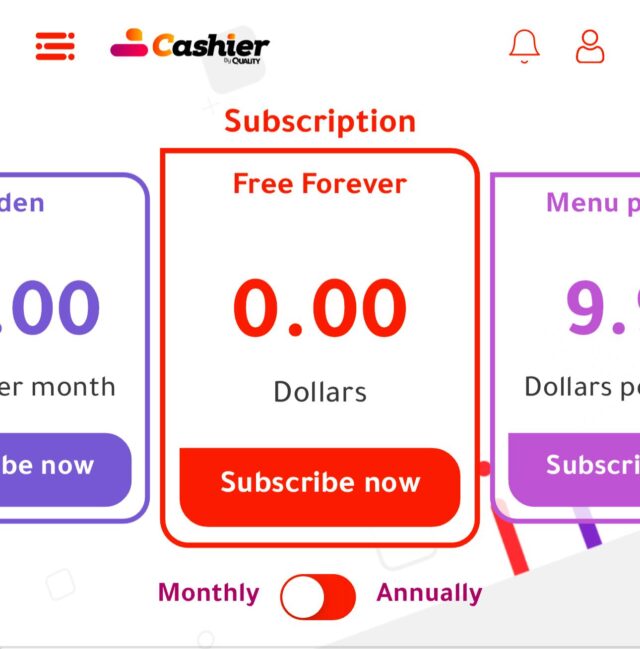
How to Choose the Right Cashier Software for Your Restaurant or Store?
1. Ensure Official Approval
If you operate in Saudi Arabia, choose software approved by the Zakat and Tax Authority, such as Quality Cashier.
2. Compare Free and Paid Versions
Assess your current and future needs—do you only require a simple system, or do you need advanced features?
3. Look for Ease of Use
The system should be easy for both staff and customers to use.
4. Choose a Cloud-Based Program
This allows you to manage your business from anywhere and monitor sales in real time.
5. Read User Reviews and Experiences
Reviews can help you understand the system’s strengths and the responsiveness of its technical support.
Why Is Quality Cashier the Best Choice?
- Offers both free and paid plans suitable for all types of businesses.
- Officially approved by the Saudi Zakat and Tax Authority for e-invoicing.
- Supports a smart Online Menu via QR code for tables and takeaway orders.
- Provides advanced financial and statistical reports to help you make accurate decisions.
- Easy to use and compatible with different devices (mobile – tablet – computer).
Conclusion
Choosing free cashier software can be the perfect starting point for any restaurant or store, as it allows you to test the system and manage your basic operations without extra costs. However, as your business grows, upgrading to a paid plan becomes a necessary investment to ensure greater efficiency and profitability.
With the integrated solutions provided by Quality Cashier, you can start for free and grow step by step with your business, using advanced features that match every stage of your development.