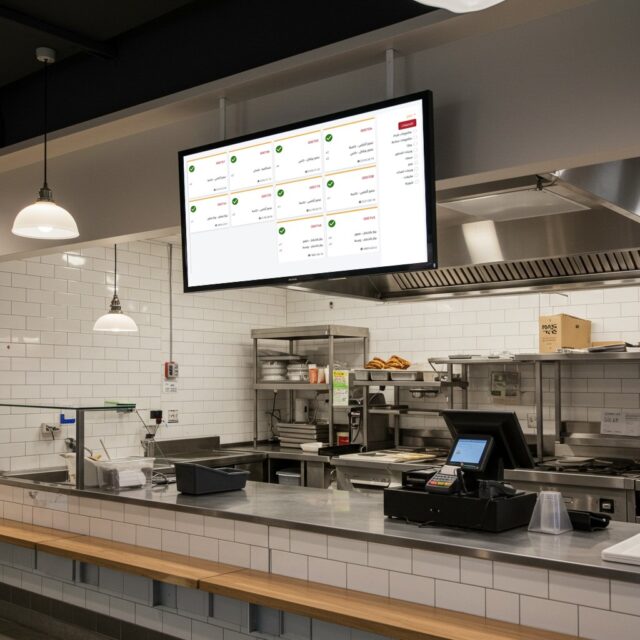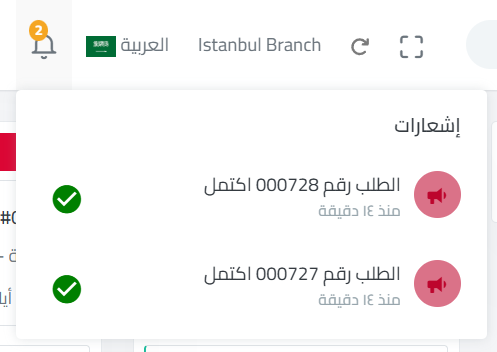Introduction
In the world of restaurants and cafés, speed and accuracy are essential to ensure customer satisfaction and improve operational efficiency.
This is where the importance of the kitchen display screen comes into play in modern cashier systems, providing an advanced solution for managing orders with ease and precision. Thanks to this technology, errors can be reduced, workflow inside the restaurant can be optimized, and order preparation speed can be increased—leading to a better customer experience and higher profits.
In this article, we will explore what a kitchen display screen is, how it works in cashier systems, and what features it offers.
What is a Kitchen Display Screen in Cashier Systems?
The Kitchen Display System (KDS) is a digital screen connected to the electronic cashier system. It is one of the key tools in a modern restaurant cashier setup.
It displays incoming orders directly to kitchen staff as soon as they are placed via the cashier or through electronic orders. Instead of using traditional paper tickets, this technology helps organize orders, reduce errors, and speed up preparation—ensuring quality service.
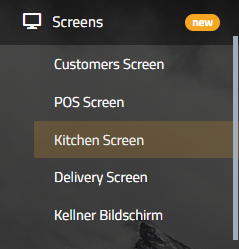
How Does the Kitchen Display Work?
To get started, the screen must first be activated in the cashier settings, which is a fundamental step. Then, the following process takes place:
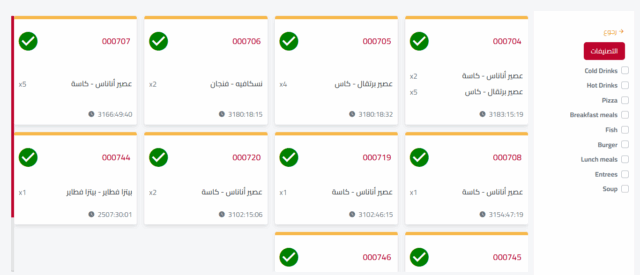
Order Entry and Display:
When a customer places an order through the cashier or via the Online Menu, the order is automatically sent and its status is updated to “In Preparation,” appearing instantly on the kitchen display screen. This allows chefs and kitchen staff to follow up on orders accurately and efficiently.
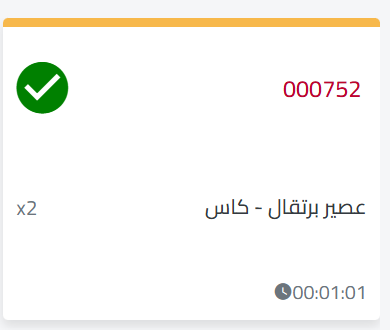
Order Completion:
Once the chef finishes preparing an order, they can tap the “Order Completed” icon on the screen. By doing so, the order is removed from the kitchen screen and a notification is sent to the cashier’s control panel.
After that, an instant notification is sent to the cashier to confirm the order is ready. The cashier then clicks the confirmation checkmark icon, changing the order status to “Completed.” Finally, the order is handed over to the customer—improving communication, reducing wait times, and ensuring a smooth workflow.
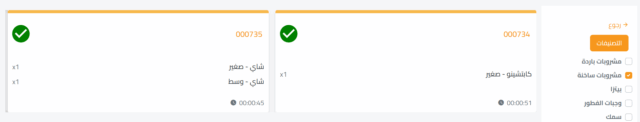
Order Categorization:
Orders can be categorized into different sections based on food type or the station responsible for preparation.
For example, orders can be filtered by category such as “Appetizers,” “Main Dishes,” or “Desserts.” This classification allows chefs to focus on their specific sections more efficiently, enhancing both the speed and quality of service.
Benefits of the Kitchen Display Screen in Cashier Systems
The kitchen display screen is a core component of modern cashier systems and plays a vital role in improving operational efficiency in restaurants and cafés. Here are the main benefits:
- Faster Order Preparation: Orders are sent instantly to the kitchen without the need for printed tickets or manual delivery, reducing processing time and speeding up dish service to customers.
- Fewer Errors and Greater Accuracy: Traditional paper-based orders are prone to mistakes like misreading or lost tickets. With the kitchen display screen, orders are sent digitally, minimizing errors and ensuring accurate execution.
- Enhanced Customer Experience: When orders are prepared quickly and correctly, customer satisfaction increases. The ability to track order status reduces repetitive inquiries, making the experience smoother and more professional.
- Time Management: Chefs can more easily prioritize tasks by viewing all active orders and focusing first on the more time-consuming or important ones.
Key Features of the Kitchen Display Screen by Quality Cashier
Quality Cashier offers a range of advanced features that make the kitchen display screen an essential tool in any restaurant or café:
- Online Menu: Customers can submit orders directly from their smartphones using the Online Menu. This streamlines the ordering process and reduces crowding, allowing customers to choose what they want before arriving.
- Table-Specific Barcode Scanning: Each table has its own barcode that customers can scan to view the menu and place orders easily. This simplifies the ordering process and enhances the dining experience.
- Order Status Tracking: Customers can track their orders through the screen, with statuses like “In Preparation,” “Out for Delivery,” or “Ready for Pickup” clearly displayed. This increases transparency and boosts customer satisfaction.
- Remaining Time Display: The screen shows the estimated remaining time for the order to be ready or delivered, helping customers know when to expect their meals.
Conclusion
The kitchen display screen is an integral part of modern cashier systems, significantly improving order speed and operational efficiency in restaurants and cafés. With features like the Online Menu, table barcode scanning, and order tracking, Quality Cashier offers a comprehensive solution that meets growing market demands.
If you’re looking to improve your restaurant’s performance and enhance customer satisfaction, investing in a kitchen display screen and a modern cashier system is a strategic move you can’t afford to miss. Contact Quality Cashier today and discover how its advanced technologies can help you achieve your business goals.