Introduction
In today’s business world, relying on cloud-based solutions has become a necessity for streamlining operations and enhancing efficiency. One of the sectors that has benefited most from this technology is the restaurant, café, and retail industry especially when it comes to Point of Sale (POS) systems.
With the growing demand for remote work and management flexibility, the need for a high-performance cloud cashier system that works seamlessly from anywhere particularly on mobile devices has become essential.
In this article, we’ll explore the features of the best cloud-based cashier system for mobile and why Quality Cashier stands out as the ideal choice for anyone seeking a comprehensive, user-friendly, and powerful solution.
What Is a Cloud Cashier?
A cloud cashier is a POS (Point of Sale) system that operates entirely online, relying on cloud servers for data storage and management instead of local devices. It can be accessed from any internet-connected device whether a smartphone, tablet, or computer.
Key Advantages of a Cloud Cashier System:

- Instant access to the system from anywhere.
- Automatic data storage without worrying about loss.
- Real-time updates without the need to reinstall software.
- Lower costs compared to traditional systems.
Why Do You Need a Mobile Cloud Cashier?
Having an integrated cashier system on your mobile means you can:
- Manage your business remotely anytime, anywhere.
- Track orders and sales in real-time.
- Issue invoices or review reports while on the go.
- Enable staff to record orders directly from their phones or tablets.
This is where Quality Cashier excels as one of the leading cloud-based systems designed specifically for easy and efficient mobile use.
Quality Cashier: The Best Cloud Cashier for Mobile
1. User-Friendly Mobile Interface
Quality Cashier offers a flexible and responsive interface optimized for all mobile devices:
- Full support for both portrait and landscape orientations.
- Simplified and easy-to-navigate menus.
- Order entry in seconds.
2. Online Menu and Barcode Integration
Among the system’s top features:
- A digital Online Menu accessible via a unique QR code for each table.
- Supports dine-in and takeout orders.
- Customers can send their orders directly from their phones to the cashier even before they arrive.
3. Displaying Estimated Order Time
Through the system, customers can:
- Check the real-time status of their order.
- View the estimated preparation or delivery time.
- Receive instant mobile notifications.
4. Full Order Tracking
A crucial feature for both waiters and management:
- Order in preparation – Out for delivery – Ready for pickup.
- Monitor every order’s progress from start to finish.
- Minimize errors and enhance customer satisfaction.
Additional Features That Make Quality Cashier the Best Choice
Shift and Cash Management
This feature allows you to monitor the start and end of work shifts while tracking sales and collections for each employee individually.
Detailed Mobile Reports
- Revenue and expense reports.
- Best-selling products.
- Employee performance.
- Comparisons between different time periods.
Easy Integration with Printers and Barcode Scanners
- Compatible with most thermal printers.
- Supports barcode readers to speed up sales and product entry.
Flexible Packages from Basic to Advanced
Through the packages page, you can choose the plan that best suits your business size with the option to upgrade anytime as your needs grow.
Security and Backup in Quality Cashier
One of the standout advantages of the Quality Cashier cloud system is its robust data protection:
- Automatic data storage on secure servers.
- Regular backups without manual intervention.
- Complete protection against data loss or theft.
This ensures peace of mind and long-term reliability for business owners.
How to Get Started with Quality Cashier
Get started easily by following these simple steps:
- Register on the official website.
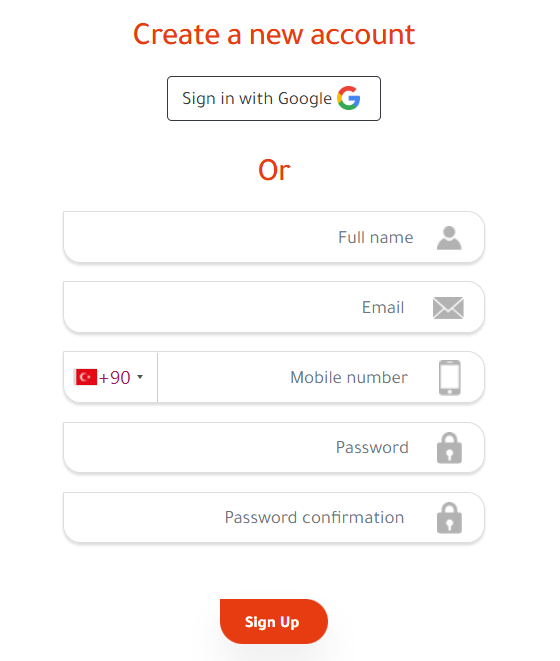
- Choose the package that fits your business.
- Activate your account and start adding products and setting up your Online Menu.
- Download the mobile app or use the system directly from your browser.
No special devices or complex setups required just an internet connection.
Real-Life Examples of Quality Cashier in Action
- Restaurants use the system to speed up orders and reduce errors.
- Cafés rely on the Online Menu for smoother service.
- Retail stores benefit from inventory and sales reports accessible via mobile.
These examples prove that Quality Cashier is more than just a POS system — it’s a complete business management platform.
Conclusion
If you’re looking for a powerful, flexible, and easy-to-use cloud cashier system that works seamlessly on mobile, Quality Cashier is the perfect choice. It combines:
- Advanced technology.
- A simple, intuitive interface.
- Comprehensive features.
- Professional technical support.
- Flexible packages for every business size.
Start your journey toward smart and efficient business management try Quality Cashier today.