Introduction
In the modern world of restaurants and stores, using a free cashier program has become essential to improve customer experience and manage operations efficiently. With numerous options available, choosing the right solution for your needs can be challenging. In this guide, we’ll help you understand the features to look for when selecting the best cashier system for your restaurant or store, along with reviewing the innovative solutions provided by Quality Cashier.
What is a Free Cashier Program and Why Do You Need It?
A cashier program is a system that helps record orders, process payments, and manage the daily operations of restaurants and stores. A free cashier program allows you to take advantage of these features without upfront costs, making it an ideal choice for startups and small business owners.
Benefits of Using a Free Cashier Program
- Reducing human errors in order recording and transactions.
- Speeding up payment processes and enhancing customer experience.
- More accurate inventory management.
- Data and sales analysis for informed decision-making.
- Facilitating external and internal orders through advanced solutions like an online menu.
Types of Free Cashier Programs
When searching for a free cashier program, you’ll find several types, each with its own advantages and disadvantages. Here are the main ones:
1. Cloud-based POS Systems
These systems operate online, allowing you to manage your operations from anywhere. They are ideal for those looking for flexibility and continuous updates.
Advantages:
- No need for specialized hardware; can be used on any internet-connected device.
- Automatic updates and continuous technical support.
- Integration with online ordering solutions like Quality Cashier.
Disadvantages:
- Requires a stable internet connection.
2. On-premise POS Systems
These systems rely on hardware installed in the store or restaurant, offering greater data security but lacking flexibility.
Advantages:
- Doesn’t rely on the internet, making it more stable.
- Higher security for sensitive data.
Disadvantages:
- Requires investment in dedicated hardware.
- More difficult to update compared to cloud systems.
3. Mobile POS Applications
These solutions rely on smartphones or tablets, making them an ideal choice for small and medium businesses.
Advantages:
- Low cost and easy to use.
- Flexibility in managing orders and payments from anywhere.
Disadvantages:
- May be limited in features compared to integrated solutions.
How to Choose the Right Free Cashier Program for Your Restaurant or Store
- Determine Your Business Needs
Before choosing a free cashier, ask yourself the following questions:- Do you need a system that supports internal and external orders?
- Do you need to track inventory and manage reports?
- Do you want to offer a modern digital experience to customers?
- Check System Compatibility with Your Available Devices
If you don’t want to purchase new hardware, ensure that the program works on the smartphones, tablets, or computers you already have. - Choose a Solution That Supports Online Orders
In the digital age, an online menu and online ordering solutions have become essential for restaurants and stores. This is where Quality Cashier comes in, providing an online menu that allows customers to send their orders easily before arriving at the venue. - Ensure Reliable Technical Support
Even with free programs, it’s important to have quick technical support to resolve any issues you may encounter. - Look for Future Expansion Options
You may need additional features in the future, such as table management, loyalty programs, or integration with delivery apps, so choose a solution that can grow with your business.
Why Is Quality Cashier the Ideal Choice for Creating a Free Cashier?
If you’re looking for a free cashier program that provides a comprehensive experience, Quality Cashier is the ideal solution. Here are its main features:
- Online Menu for Easier Internal and External Orders
Customers can scan the barcode for each table to view the menu and send their order directly to the cashier.
Customers can also place orders in advance before arriving at the restaurant, reducing wait time. - Real-Time Order Tracking
Display the estimated time remaining for receiving or delivering the order.
Instant updates on order status (In Preparation – Ready for Pickup – Out for Delivery). - Integration with Electronic Payment Systems
Support for payments via credit cards and digital wallets, making the payment process easier. - Smart Analytics and Reports
Detailed sales and order reports to help you make informed decisions.
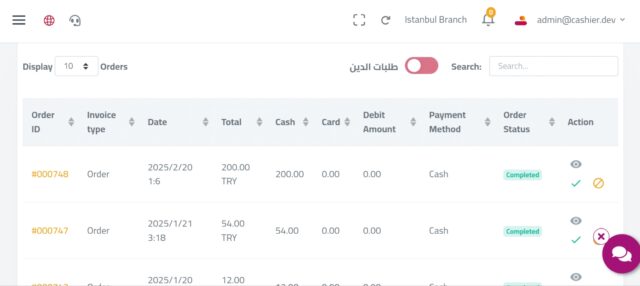
Conclusion
Choosing a free cashier program for your restaurant or store depends on your business needs, system compatibility with your devices, and support for online orders. Quality Cashier offers a comprehensive solution to efficiently manage your operations, enabling you to provide a modern and seamless experience for your customers.
Are you ready to elevate your business? Try Quality Cashier now and enjoy a unique experience in order and sales management!
Readers Also Viewed: Interactive Online Menu: How to Turn Your Website Visitors into Customers?