Introduction
In every business that operates in retail or service sectors—such as restaurants and cafés—cashier management is a vital task that demands precision and financial-operational discipline. With the advancement of point-of-sale (POS) systems, new features have emerged to support more efficient daily operations. One of the core features is the shift and cash float management, which is considered an essential element of any professional cashier system.
In this article, we’ll explore the importance of this feature, how it enhances financial control, improves staff performance, and ensures operational transparency. We will also highlight how Quality Cashier, the leading Saudi cloud-based POS platform, implements this functionality.
What Is the Shift and Cash Float Feature?
Before diving into the benefits, let’s clarify the concept:
- Cash Float: This is the initial amount of cash handed to the cashier at the beginning of the shift, serving as a starting point for all cash transactions during the period.
- Shift: This is the designated working period for a cashier, beginning with receiving the cash float and ending with balancing the till and closing the shift.
A shift and float management system tracks all cash and non-cash transactions made during a shift and calculates the exact difference between the float and total revenue collected.
Why Is the Shift and Cash Float Feature Essential?
1. Precise Financial Control
When using the shift and float feature, every transaction is recorded and linked to a specific staff member, preventing:
- Mixing funds between different shifts
- Human errors or potential manipulation
- Unexplained cash discrepancies at shift closing
2. Encourages Staff Discipline and Transparency
Knowing that every financial move is tracked under their name motivates employees to:
- Accurately record every transaction
- Review sales and cash balances at the end of their shift
- Comply with the company’s financial and internal procedures
3. Easy Tracking and Auditing
In the event of discrepancies or financial concerns, managers can refer back to the shift report to review:
- All transactions during the shift
- The recorded cash float
- Cash and card payments
4. Detailed Reports for Business Owners
With the shift and float feature in Quality Cashier, business owners can access:
- Daily reports after each shift showing sales, revenues, and expenses
- Employee performance analysis based on financial results
- Identification of discrepancies and taking appropriate actions
How Does Quality Cashier Implement the Shift and Cash Float Feature?
Quality Cashier offers a shift management system that allows for efficient cashier operations. Here’s how to use it:
1. Activating Shift Mode
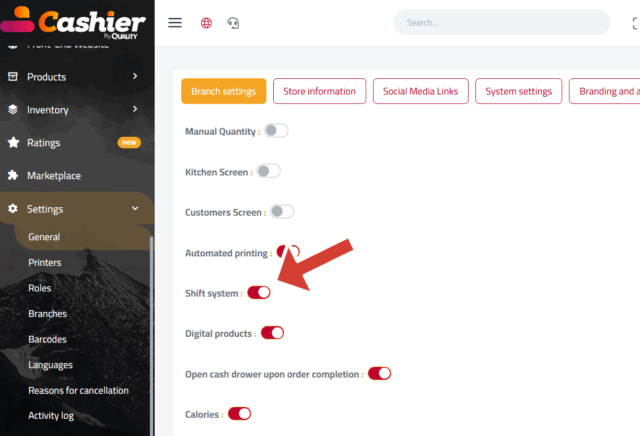
To enable shift mode, follow these steps:
- Go to General Settings
- If you have multiple branches, you’ll find “Shift System” under branch settings; otherwise, it’s in General Settings
- Enable the “Shift System” option
2. Opening a Shift
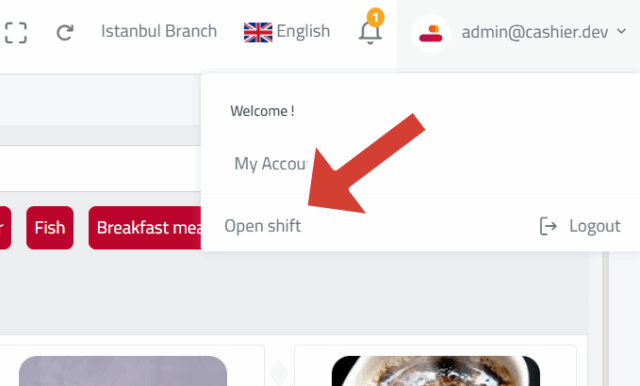
To start a new shift:
- Click on your profile (next to the notifications icon)
- Select “Open Shift”
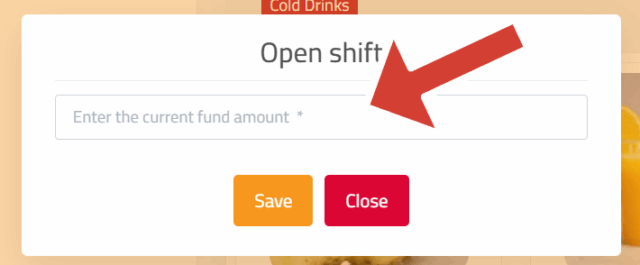
- A new window will appear—enter the float amount
- Click Save
- Head to the cashier section to begin work
3. Adding or Withdrawing Cash
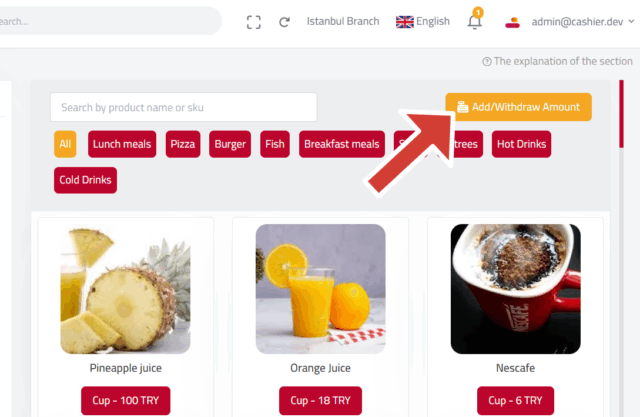
During a shift, you can add or withdraw cash using these steps:
- In the cashier section, click on “Add/Withdraw Amount”
- A new window will appear
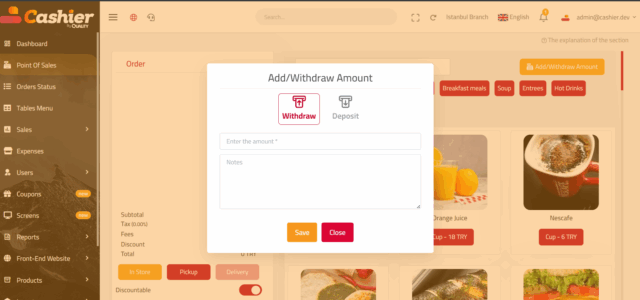
- Choose either Add or Withdraw
- Enter the amount and add a note
- Click Save
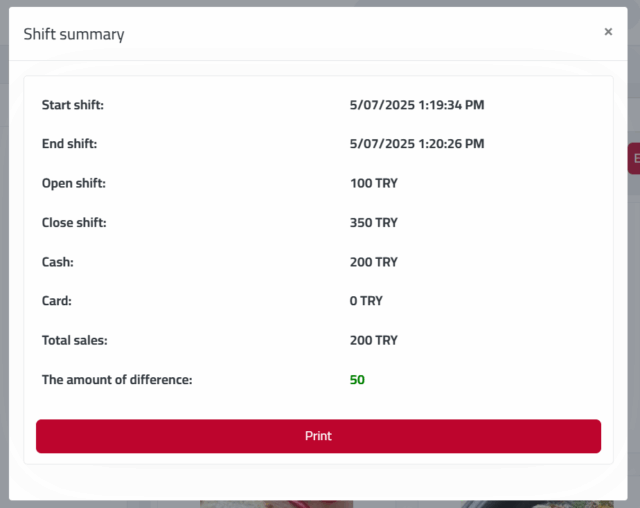
4. Closing the Shift
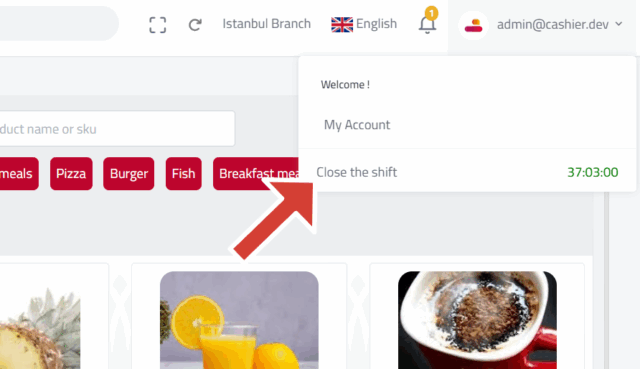
At the end of a shift:
- Make sure there are no pending, preparing, or delivering orders
- Click on your profile
- Select “Close Shift”
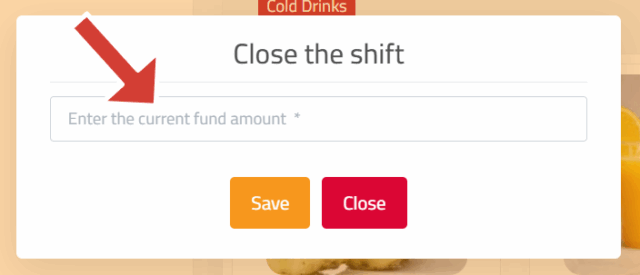
- Enter the amount currently in the till
- Click Save
A summary window will appear showing:
- Shift start and end times
- Opening and closing cash amounts
- Total sales (cash and card)
- Any discrepancies or shortages
- Cashier activity
Note: If your receipt printer is connected, the shift report will print automatically upon closing, including all order and financial details.
5. Shift Reports and Printing
To view or print shift reports:
- Go to the Daily Report section
- Click on “Shift Report” to see all executed shifts
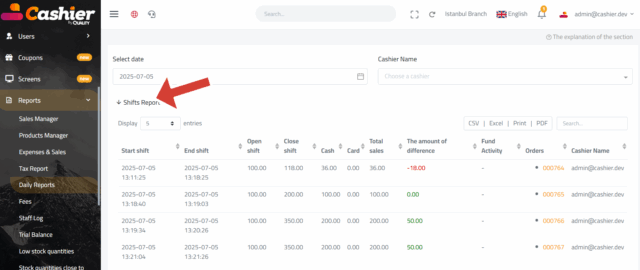
- Filter data by date or cashier name
- Export the report in various formats like PDF, Excel, or CSV
The Importance of Shift Mode in Quality Cashier
Shift mode is a fundamental feature for managing cashier operations effectively. It offers precise control over cash flow and sales during each work period. Key benefits include:
1. Accurate Sales Tracking
Shift mode logs every transaction, providing detailed reports on cash and electronic sales per shift.
2. Cash Flow Management
You can monitor the till balance at the beginning and end of each shift, and track any add/withdraw actions during the shift.
3. Cashier Performance Monitoring
It helps evaluate each employee’s performance based on their sales data, which improves productivity.
4. Reducing Financial Errors
By logging all transactions within the shift, it becomes easier to identify discrepancies and ensure the till matches the records.
5. Security and Accountability
The system prevents fund manipulation by recording every financial move, making audits easier when needed.
6. Detailed Report Printing
A complete shift report is generated at closing, documenting all financial activities. You can print or export it in formats like PDF and Excel.
7. Multi-Branch Support
If your business operates multiple branches, you can activate shift mode individually per branch, ensuring organized cashier operations across locations.
When Is the Shift and Float Feature Most Valuable?
- In businesses that run multiple shifts per day
- In stores with heavy reliance on cash payments
- In restaurants and cafés with multiple POS stations
- When aiming to increase financial transparency and control
Conclusion
In today’s fast-paced business environment, tools that support financial organization and accurate tracking are indispensable. The shift and float feature is not just a technical add-on—it’s a necessity for smooth operations and transparency.
With a system like Quality Cashier, business owners can improve financial oversight, encourage staff discipline, and generate accurate reports to support smart decision-making.
Start using the shift and float feature today with Quality Cashier and sign up for the free plan to try the system yourself. Discover our subscription plans.
Readers also liked: How to Create an Online Menu for Your Restaurant for Free