Why Use Quality Cashier to Create an Online Menu?
In today’s fast-paced digital world, leveraging technology is no longer optional for business owners. Whether you own a restaurant, café, or retail store, integrating tech solutions like Quality Cashier into your operations can revolutionize how you manage sales, track orders, and design an online menu seamlessly.
In this article, we’ll explore what Quality Cashier is, its features, how to use it, why it’s the right choice and common questions you might have.
What Is Quality Cashier for Greeting an Online Menu?
Quality Cashier is an innovative platform that helps business owners manage their operations through a cloud-based cashier system. It offers advanced tools, including interactive screens, printers, and an easy-to-use feature for creating customized online menus.
The platform is tailored to meet the needs of restaurants, cafés, small businesses, and retail stores with flexible design options and interactive tools that deliver an exceptional user experience.
Benefits of Using Quality Cashier for Online Menu Creation
- Data Security
Manage all your business data, sales, and profits in one place with top-notch digital security protocols. - Customizable Designs
Tailor your menu’s design to reflect your brand identity with multiple customization options. - Real-Time Updates
Update products, prices, and details instantly via a dedicated control panel. - Multilingual Support
Create menus in different languages to cater to international customers. - Integration with Payment Methods
Seamlessly link your online menu to various payment gateways for smooth transactions. - User-Friendly Interface
Enjoy an intuitive platform that doesn’t require advanced technical knowledge.
How to Create an Online Menu with Quality Cashier
- Register on the Platform
Sign up for a free account in just two minutes. - Add Your Products
Enter product details, including names, prices, descriptions, and images. - Choose a Design
Select from available templates to craft a menu that aligns with your brand. - Publish Your Menu
Share a link or generate a QR code for customers to access your menu. - Manage Updates
Easily add or edit products from the control panel as needed. - Track Analytics
Monitor real-time data on sales and customer preferences to optimize performance.
Why Quality Cashier Stands Out from Competitors
Unlike other platforms, Quality Cashier provides unparalleled benefits, such as:
- Ease of Use: Simplified processes for creating and managing menus.
- Flexible Customization: Unlimited design options tailored to your needs.
- 24/7 Customer Support: A dedicated support team available around the clock.
- Comprehensive Payment Integration: Support for multiple payment methods based on your location.
- Affordable Plans: Choose from various packages to suit your business size and goals.
Success Stories with Quality Cashier
Here are some real-life examples of how businesses have thrived using Quality Cashier:
- Solo Restaurant: Increased sales by 35% with an online menu that simplified order processes.
- Baraa Café: Enhanced customer experience through personalized menu designs.
- Alsareea Mart: Saved time and effort with a QR-code-based online menu for faster customer interactions.
Flexible Pricing Plans
Quality Cashier offers plans for every business size:
- Free Plan: Basic design features and limited functionality.
- Menu Plan: Custom designs and payment integration.
- Basic Plan: Full customization options with advanced technical support.
- Gold Plan: Access to all features and exclusive benefits.
Each plan is designed to meet specific needs, allowing businesses to scale effortlessly.
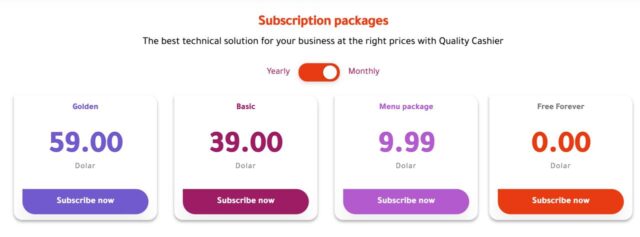
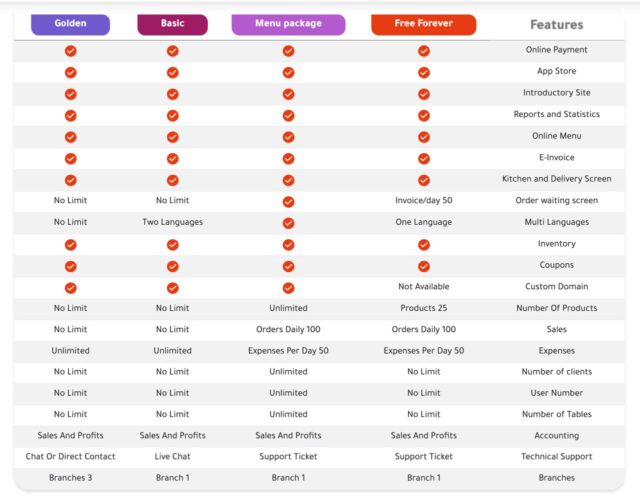
Frequently Asked Questions
- Can I customize the menu with multiple options?
Yes, you can include variations like sizes, add-ons, and unique features for each product. - Does Quality Cashier support all types of businesses?
Absolutely! The platform is ideal for restaurants, cafés, retail stores, and even home-based businesses. - How can I update my menu with new products?
Simply log into your control panel to add or edit products at any time. - Is technical support available around the clock?
Yes, Quality Cashier offers 24/7 technical support to address your concerns.
Conclusion
If you’re looking for an easy, innovative way to create an online menu that reflects your brand and enhances your customers’ experience, Quality Cashier is the ultimate solution. Start now and enjoy the wide range of features it offers to take your business to the next level.
Don’t miss the chance to embrace digital transformation—every step you take today will yield unimaginable benefits in the future.
Readers also viewed: How to Create an Online Menu for Free.